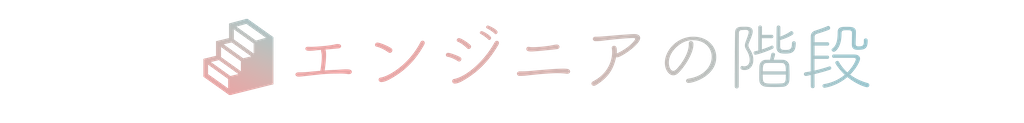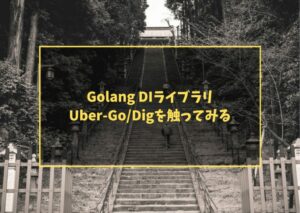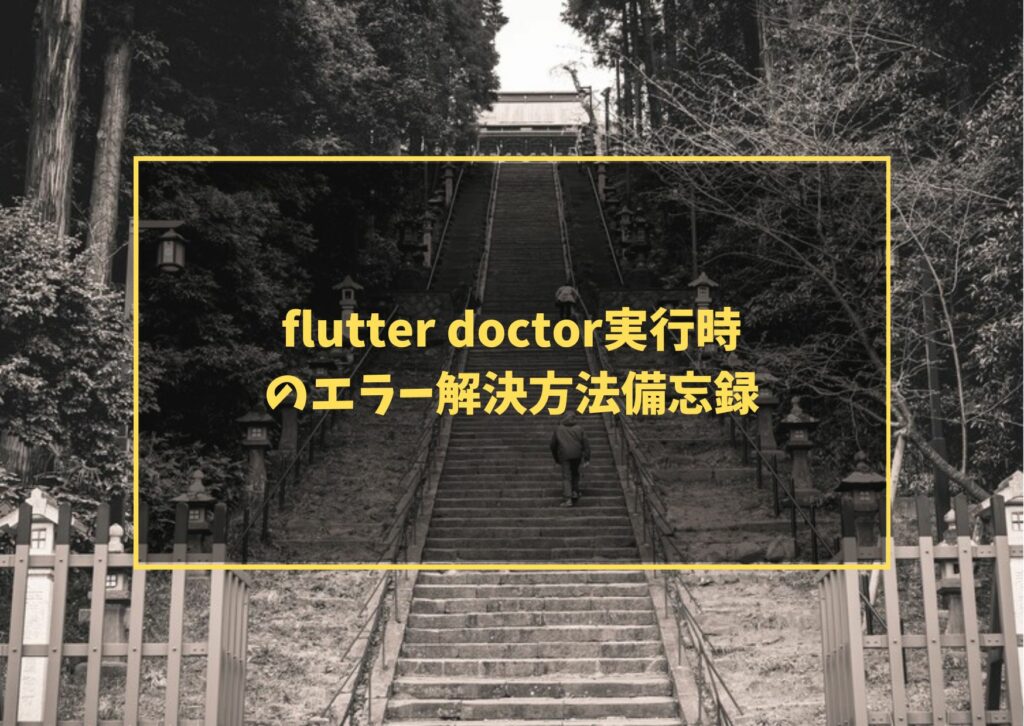
公式ドキュメントに従い、flutterの環境構築した時、「flutter doctor」実行時のエラー解決方法を備忘録としてまとめました。
環境
- MacOS 13.2.1(Apple Silicon)
- flutter 3.10.6
エラー内容と解決方法
cmdline-toolsのインストール
cmdline-tools component is missing
Run `path/to/sdkmanager --install "cmdline-tools;latest"`
See https://developer.android.com/studio/command-line for more details.
Android Studioを起動し、More Actionsを押下し、リストからSDKマネージャーを選択します。
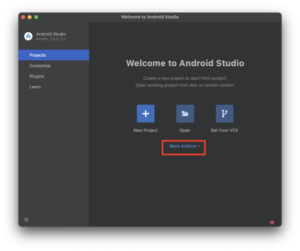
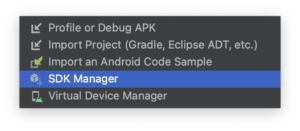
左側のリストからLanguages & Frameworks > Android SDKを選択し、SDK ToolsタブのAndroid SDK Command-line Toolsにチェックを入れ、右下のOKを押し、コマンドツールをインストールします。
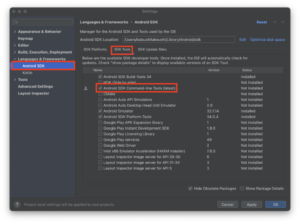
ライセンス認証
Android license status unknown.
Run `flutter doctor --android-licenses` to accept the SDK licenses.
See https://flutter.dev/docs/get-started/install/macos#android-setup for more details.
cmdline-toolsをインストールしたところ、エラーはなくなりました。
しかし、以下のような警告が出たままだったため、対応しました。
Some Android licenses not accepted. To resolve this, run: flutter doctor --android-licenses
メッセージにあるように以下のコマンドを実行します。
flutter doctor --android-licenses
実行後、ライセンス確認を求められるので、yを押下し、その後出てくる文章を確認し、yを押していきます。
[=======================================] 100% Computing updates...
5 of 7 SDK package licenses not accepted.
Review licenses that have not been accepted (y/N)? y
XCodeのインストール
Xcode installation is incomplete; a full installation is necessary for iOS and macOS development.
Download at: https://developer.apple.com/xcode/download/
Or install Xcode via the App Store.
Once installed, run:
sudo xcode-select --switch /Applications/Xcode.app/Contents/Developer
sudo xcodebuild -runFirstLaunch
AppStoreからXCodeをインストールし、以下のコマンドを実行します。
sudo xcode-select --switch /Applications/Xcode.app/Contents/Developer
sudo xcodebuild -runFirstLaunch