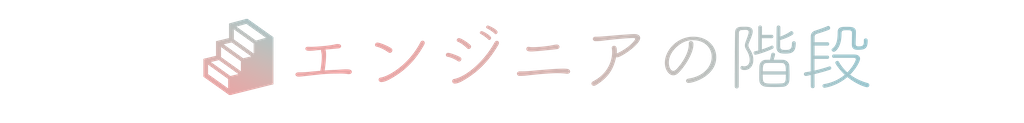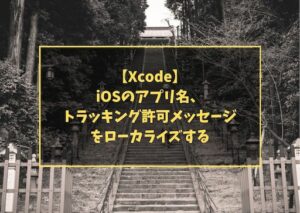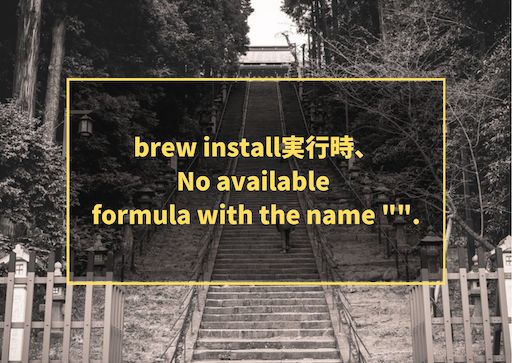
brew install実行時、No available formula with the name "".
brew install実行時に、以下のようなエラーが発生しました。
$brew install protobuf
Warning: No available formula with the name "ca-certificates".
==> Searching for similarly named formulae...
Error: No similarly named formulae found.
==> Searching for a previously deleted formula (in the last month)...
Error: No previously deleted formula found.
==> Searching taps on GitHub...
Running `brew update --preinstall`...
Error: No formulae found in taps.
解決法
「/usr/local/Homebrew/Library/Taps/homebrew/homebrew-core」を削除することで解消するようです。
削除するのは怖いので、一応バックアップをとっておきます。
cp -rp /usr/local/Homebrew/Library/Taps/homebrew/homebrew-core /usr/local/Homebrew/Library/Taps/homebrew/homebrew-core.bk
対象フォルダを削除します。
rm -fr /usr/local/Homebrew/Library/Taps/homebrew/homebrew-core
これで完了です。